This project had me create a small site where the county's finance department could enter "Lump Sum" budget items. These items include budgeting for overtime, shift premiums and unscheduled hours. These items require that certain fringes are also budgeted for in addition to the main amount. My form allows the users to simply enter the cost of a lump sum item they are budgeting for and the fringes are calculated automatically.
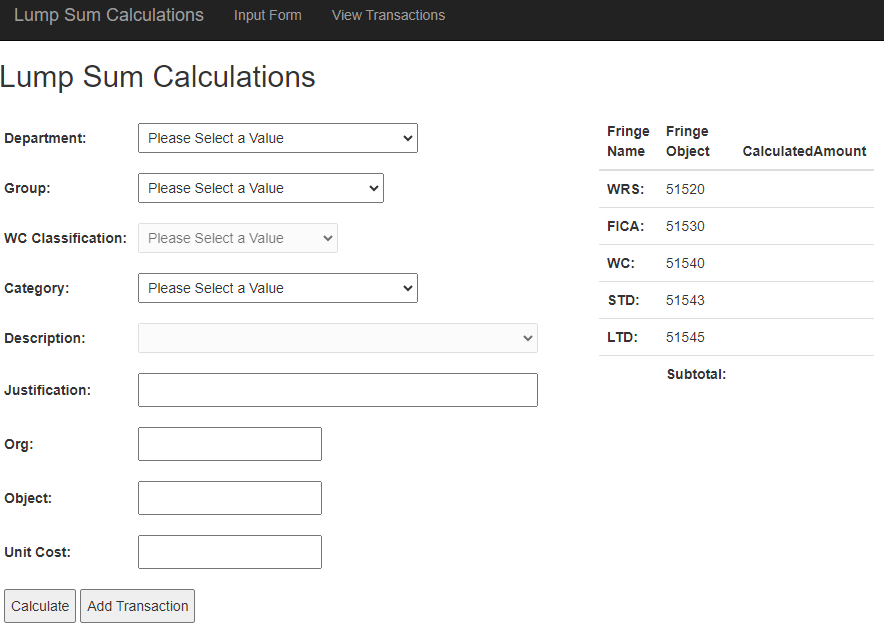
The site's main page is a web form where the users chooses the information necessary for the entry they are making. Upon clicking the "Calculate" button, the table to the right of the input is populated with the calculated values for the Fringe benefits. Rates used for these calculations are dependent on what information is selected in the input. Each dropdown filters what is calculated and the rates used. If a fringe does not need to be calculated it will simply display 0 as the value calculated.
Once a user is happy with their entry, they click the "Add Transaction" button. This adds the calculated transaction to a table at the bottom of the screen. The user can add as many transactions to the table as they would like. Once all the transactions they wish to enter are added, they click submit at the bottom of the page to store the data in the Transactions table of the database.
After data is entered there is a "View Transactions" page that allows the users to view all transactions that have been entered. They are able to filter on column and search by any column.
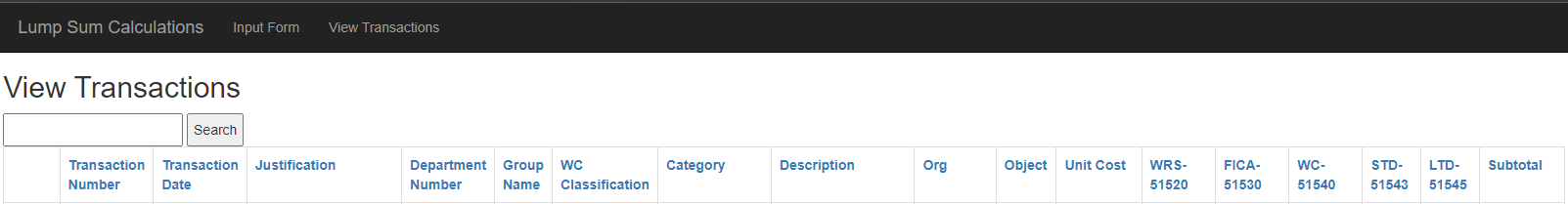
This site works in tandem with a small .NET desktop app that gives the administrative user the ability to change all rates and drop down information. The administrative user is also able to lock the form for all non administrative users so that data entry can be stopped at the end of budgeting.
Technology used in this project was MSSQL Server, ASP.NET Web Forms in C#, Bootstrap and HTML.
